By Anthony Butler, Founder & Managing Director, Emergent Consulting
The aged care sector is navigating a critical shift in medication management with the electronic National Residential Medication Chart (eNRMC) requirements. As of October 1, 2025, Telstra Health's MedPoint system is operating under a transitional conformance status, valid until October 21, 2025. This means facilities can continue using MedPoint for now without immediate changes, but come October 22, if full conformance isn't achieved, parallel paper processes will become mandatory to ensure legal PBS prescribing and dispensing. Telstra Health is actively working with the Department of Health, Disability and Ageing to restore full compliance, but preparation is key to avoiding disruptions in resident care.
- https://www.digitalhealth.gov.au/sites/default/files/documents/transitional-enrmc-conformance-register-20251001.pdf
- https://www.health.gov.au/sites/default/files/2025-10/electronic-national-residential-medication-charts-enrmc-conformance-status-tracker_0.pdf
At Emergent Consulting, we're committed to supporting the industry through these regulatory transitions. This guide offers straightforward, actionable advice to help your facility manage the interim period smoothly – focusing on resident safety, workflow efficiency, and compliance. We've included templates and checklists you can adapt right away.
Understanding the Transition: What It Means for Your Facility
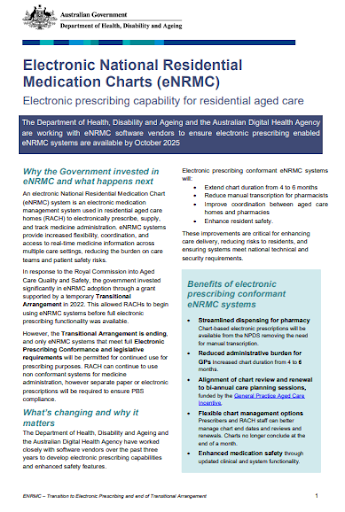
The eNRMC framework aims to streamline electronic prescribing in residential aged care, reducing errors and improving connectivity via the National Prescription Delivery Service. Under the transitional arrangement, systems like MedPoint remain valid for PBS claims without paper backups – but only until their expiry date. For MedPoint, that's October 21, 2025, unless extended.
- **Medication orders created before October 21** remain valid until they expire.
- **New orders** must be supported by a separate PBS prescription, paper eNRMC, or a fully conformant electronic system.
- **Dispensing** shifts to pharmacies requiring validated paper or conformant digital sources, potentially introducing manual steps.
- **Administration** can still use tools like MedMobile, but full chart reviews are essential for prescribers.
This could increase administrative load by 15-20% in the short term, based on similar transitions we've observed. The good news? With clear workflows, you can minimize risks and maintain care quality.
Step-by-Step Workflow Template: Managing Parallel Processes
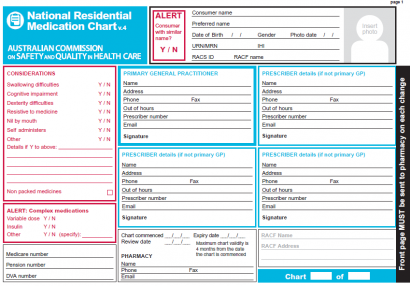
Here's a customizable workflow template to coordinate between MedPoint and paper systems. Adapt it to your facility's size and team structure. (Pro tip: Print and laminate for quick reference in med rooms.)
- Pre-Prescription Review
- Prescriber reviews the resident's full MedPoint chart.
- Cross-check with any existing paper records for discrepancies.
- Document any updates in MedPoint for internal tracking.
- Order Creation
- Use MedPoint for electronic documentation (non-legal during non-conformance).
- Generate a parallel PBS prescription or paper eNRMC as the legal document.
- Include all required details: Resident info, medication, dosage, prescriber signature.
- Dispensing Coordination
- Send the paper/PBS document to the pharmacy (fax, secure email, or in-person).
- Pharmacy dispenses based on the legal paper version only.
- Update MedPoint with dispense notes for continuity.
- Administration and Monitoring
- Nurses use MedMobile or MedPoint for admin guidance.
- Record administration in both systems if required for audits.
- Monitor for errors daily; flag any mismatches immediately.
- Daily Reconciliation
- End-of-shift team huddle to reconcile digital and paper records.
- Archive paper documents securely per PBS guidelines.
This template reduces error risks by ensuring dual verification. For a downloadable PDF version with flowcharts, head to emergentco.com.au/resources.
Essential Checklists: Daily and Weekly Protocols
Stay on top with these checklists. Copy them into your ops manual or share via your internal comms tool.
Daily Medication Management Checklist
- [ ] Review all active orders in MedPoint for expiries.
- [ ] Prepare paper backups for any new or renewing prescriptions.
- [ ] Verify prescriber has signed paper eNRMC/PBS forms.
- [ ] Confirm pharmacy receipt and dispense from legal documents.
- [ ] Document administration in MedPoint and note any paper variances.
- [ ] Check for resident allergies/adverse reactions in both systems.
- [ ] Report any system glitches to Telstra Health support.
Weekly Compliance Audit Checklist
- [ ] Audit 10% of resident charts for digital-paper alignment.
- [ ] Train staff on interim processes (15-min sessions).
- [ ] Update leadership on any operational impacts.
- [ ] Monitor stock levels for paper forms and printing supplies.
- [ ] Review Department of Health updates for conformance changes. https://www.digitalhealth.gov.au/about-us/policies-privacy-and-reporting/registers
- [ ] Engage with your pharmacy partner to refine workflows.
- [ ] Document lessons learned for future transitions.
These tools are designed to be practical and immediate – no fluff, just what works based on our experience with 60+ aged care implementations.
Next Steps: Preparing for Full Conformance or Alternatives
While Telstra Health aims to regain conformance soon, consider these proactive measures:
- Monitor the Australian Digital Health Agency's register for updates. https://www.digitalhealth.gov.au/sites/default/files/documents/transitional-enrmc-conformance-register-20251001.pdf
- Explore conformant systems if a switch makes sense (e.g., those extended to February 2026 like BESTMED or Medi-Map). https://www.health.gov.au/sites/default/files/2025-10/electronic-national-residential-medication-charts-enrmc-conformance-status-tracker_0.pdf
- Build internal resilience: Train backups for key roles and digitize where possible.
If your facility is feeling the pinch and could use personalized guidance on these workflows, we're here to help – no strings attached. Drop us a line at info@emergentco.com.au for a quick chat on tailoring this to your setup.
The aged care sector thrives when we share knowledge and support each other through changes like this. If this guide helps, please share it with your network – together, we can make transitions smoother for everyone.
#AgedCare #eNRMC #MedicationManagement #IndustrySupport


